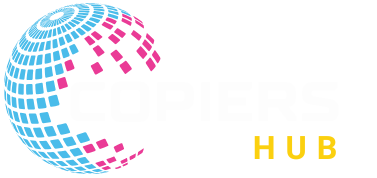Why Choosing the Right Toner and Parts Matters
Key business impacts of good parts & toner
- Improved print quality and color accuracy when using genuine Konica Minolta Toners or authentic Canon copier toner cartridges.
- Reduced downtime due to correctly matched Konica Minolta copier drum units, Ricoh copier fuser assemblies, and other critical components.
- Lower overall printing costs by preventing waste and frequent repairs—especially with proper copier maintenance parts replacement.
- Maintained warranty coverage when using OEM parts like Konica Minolta Copier Parts or official Canon copier parts where required.
Overview: Konica Minolta Toners & Konica Minolta Copier Parts
Konica Minolta Toners are engineered for Konica Minolta printers and copiers—particularly the bizhub series. Paired with genuine Konica Minolta copier parts such as drum units, fuser assemblies, and transfer belts, these toners deliver consistent density, precise registration, and long page yields. Businesses that prioritize reliability will often choose genuine Konica Minolta toners and original Konica Minolta copier parts to minimize service interruptions.
Common Konica Minolta Toner models & supplies
Different Konica Minolta models use specific cartridges and consumables. Examples include high-yield black cartridges, color toner sets (C/M/Y), and specialty toners for certain bizhub models. When stocking bulk supplies, specify exact model numbers to match the correct Konica Minolta toner cartridges.
Essential Konica Minolta copier parts to stock
- Konica Minolta copier drum units (imaging units) – maintain image precision.
- Konica Minolta fuser assembly – critical for heat-bonding toner to paper.
- Transfer belts and secondary transfer components – prevent streaking.
- Feed rollers and separation pads – reduce paper jams and misfeeds.
- Developer units – ensure consistent density and color balance.
Canon Copier Parts: What You Need to Know
Canon Copier Parts cover a broad set of components used in Canon imageRUNNER, imageCLASS, and other Canon commercial copiers. Canon parts are manufactured to tight tolerances; using genuine Canon copier drum units, Canon copier fuser assembly, and original Canon copier toner cartridges yields the best reliability and keeps image quality sharp.
Common Canon copier parts list
- Drum units and photoconductor units (PCU)
- Fuser units and heating rollers
- Paper feed rollers and pickup assemblies
- Transfer belts and transfer rollers
- Developer units and toner cartridges (OEM Canon toner)
When to replace Canon copier parts
Signs that you need Canon copier parts replacement include faded prints, horizontal streaks, repeated paper jams, or error codes indicating fuser or drum faults. Replacing the Canon copier fuser assembly at the first sign of heat or melting issues prevents more costly repairs later.
OEM vs compatible Canon parts
Genuine Canon copier parts often come with manufacturer support and warranty coverage. Compatible parts can be cheaper, but quality varies. For mission-critical environments or to preserve a service contract, many offices stick with OEM Canon copier parts and OEM toner cartridges.
Ricoh Copier Parts: Reliability & Performance
Ricoh Copier Parts such as toner cartridges, transfer belts, and fuser assemblies are known for their durability in high-volume environments. Genuine Ricoh copier parts integrate tightly with Ricoh firmwares, reducing the chance of errors and ensuring consistent page yields.
Key Ricoh copier parts to monitor
- Ricoh toner cartridges (black and color)
- Ricoh copier drum units and imaging drums
- Fuser units and thermostats
- Rollers for feeding and separation
- Developer units and transfer belts
Why businesses choose Ricoh parts
Organizations with heavy-duty print requirements select genuine Ricoh copier parts because these parts are validated by Ricoh to meet high page yield expectations. When downtime is not an option, authentic parts ensure continuity and predictable maintenance schedules.
OEM vs Compatible Parts: How to Decide
Across Konica Minolta Toners, Canon Copier Parts, and Ricoh Copier Parts, a recurring question is whether to buy OEM parts or compatible/third-party alternatives. Both have pros and cons.
Advantages of OEM parts (Konica Minolta, Canon, Ricoh)
- Guaranteed fit and functionality for the specific model.
- Often required to maintain vendor support or service contracts.
- Consistent print output and longer reliability when paired with OEM toner cartridges.
Advantages of compatible parts & bulk toner alternatives
- Lower up-front cost—useful when budget is the primary concern.
- Wide availability for older machine models where OEM stock is scarce.
- Quality varies—high-quality compatible parts can approach OEM performance.
Guidelines for choosing
- For mission-critical departments, choose OEM Konica Minolta copier parts, Canon copier parts, and Ricoh copier parts.
- For general office printing with tight budgets, test a reputable compatible brand first on non-critical machines.
- Track total cost of ownership (TCO): factor in downtime, technician visits, and waste when evaluating bulk copier toners vs OEM toner cartridges.
Most Common Copier Maintenance Parts & Their Functions
Ready maintenance planning prevents disruption. Below is a quick reference of common copier maintenance parts and why they matter.
| Part | Function | Symptoms if failing |
|---|---|---|
| Drum Unit (Imaging Unit) | Holds photoconductor for image transfer | Streaks, repeated marks, image ghosting |
| Fuser Assembly | Bonds toner to paper via heat | Smudging, toner rubs off, error codes |
| Transfer Belt | Transports toner image to paper | Poor color transfer, white bands |
| Feed Rollers / Pickup Rollers | Feed paper reliably | Paper jams, multi-feed errors |
| Toner Cartridges | Toner supply for printing | Fading prints, low toner alerts |
| Developer Unit | Prepares toner for image development | Inconsistent density, spots |
Keeping replacement parts like Konica Minolta copier drum units, Canon copier fuser assemblies, and Ricoh copier spare parts on hand helps large offices maintain SLA commitments and avoid costly emergency service calls.
Buying Guide: Where to Purchase Konica Minolta Toners & Copier Parts
Purchasing authentic Konica Minolta Toners, reliable Canon copier parts, and trusted Ricoh copier parts involves evaluating vendors on several metrics: authenticity guarantees, part return policies, technical support, bulk purchasing discounts, and delivery speed.
Checklist for choosing a parts supplier
- Does the supplier offer OEM verification or certificates for Konica Minolta Toners and other branded supplies?
- Are part numbers and model compatibility clearly listed for Konica Minolta copier parts, Canon copier parts, and Ricoh copier parts?
- Is there a reasonable return policy for defective copier replacement parts?
- Does the vendor provide technical support or installation guidance for copier repair parts?
- Are bulk discounts available for bulk Konica Minolta toners or bulk copier toners across multiple brands?
Buying in bulk vs single units
Buying bulk copier toners and common copier maintenance parts can reduce per-unit cost and avoid stockouts, but requires storage space and inventory tracking. For fleets, consider a hybrid approach: keep high-usage items like Konica Minolta Toners, Canon copier drum units, and frequently replaced rollers in bulk while ordering less-used parts on demand.
Cost Savings Strategies: Reduce Printing Expenses Without Sacrificing Quality
Managing a copier fleet involves balancing quality and cost. Here’s how to lower costs while maintaining print quality across Konica Minolta, Canon, and Ricoh machines.
1. Standardize devices where possible
Fewer models across the office mean fewer unique parts. Standardizing on a family of machines reduces the number of different Konica Minolta copier parts, Canon copier parts, and Ricoh copier parts you must stock.
2. Use high-yield Konica Minolta Toners & bulk toners
High-yield Konica Minolta Toners and bulk Konica Minolta toners lower cost per page. Track yield and waste to optimize order quantities.
3. Proactive maintenance schedule
Routine replacement of feed rollers, fuser assemblies, and preventive cleaning extends life and avoids emergency service fees. Document part replacement intervals for Konica Minolta copier drum units and similar consumables.
4. Evaluate compatible parts strategically
Test reputable compatible Canon copier toner cartridges or compatible Konica Minolta Toners on secondary devices. If performance is acceptable, compatible items can reduce expenses—but always pilot before fleet-wide adoption.
Troubleshooting Common Issues with Toner & Parts
Below are practical troubleshooting steps for typical problems encountered with Konica Minolta Toners, Canon copier parts, and Ricoh copier parts.
Problem: Faded or uneven prints
Possible causes: low toner, failing drum unit, clogged transfer roller, or incorrect toner type. Action: Replace toner with a genuine Konica Minolta toner cartridge or inspect the drum. If you recently installed a compatible toner, verify it’s the correct model.
Problem: Horizontal streaks or lines
Possible causes: scratched drum, worn fuser, or contaminated rollers. Action: Replace Konica Minolta copier drum units, clean transfer belt, or inspect Canon copier fuser assembly for heat roller damage.
Problem: Paper jams and feed errors
Possible causes: worn feed rollers, misaligned guides, or humidity. Action: Replace pickup rollers and separation pads—these are common copier repair parts that solve jams quickly.
Problem: Error codes after parts replacement
If replacing Ricoh copier parts or Konica Minolta copier parts triggers an error, confirm firmware compatibility and that the part numbers match the machine model. Some OEM parts include chips that require alignment or reset procedures.
Installation & Best Practices for Copier Replacement Parts
Proper installation extends part life and preserves print quality. Below are best-practice steps when installing Konica Minolta copier parts, Canon copier parts, or Ricoh copier parts.
General installation checklist
- Turn off and unplug the machine before installing replaceable parts like fusers and drums.
- Wear gloves to avoid toner or grease contamination.
- Reference the machine’s maintenance manual for torque, seating, and alignment requirements.
- Reset service counters where applicable after installing new components (drums, fuser units, toner).
Specific advice for Konica Minolta Toners & parts
When installing Konica Minolta Toners, gently rock the cartridge to distribute toner evenly before insertion. Inspect the Konica Minolta copier drum units for scratches and avoid touching the photoconductor surface.
Firmware & part authentication
Many modern copiers check part authenticity via chips or firmware signatures. If a compatible part triggers a non-compatible alert, check for firmware updates or consult the vendor. For minimal disruption, maintain current firmware and have an authorized parts vendor on call.
Environment, Sustainability & Toner Recycling
Modern offices should consider environmental impacts when choosing supplies. Many manufacturers, including Konica Minolta, Canon, and Ricoh, operate toner cartridge recycling programs and design parts that can be remanufactured.
How to reduce environmental footprint
- Use high-yield Konica Minolta Toners to reduce packaging waste.
- Enroll in OEM cartridge recycling programs for Canon copier toner cartridges and Ricoh toner cartridges.
- Choose remanufactured copier parts from reputable vendors when OEMs are not required.
- Set duplex printing defaults to cut paper use and lower toner consumption.
Inventory Management: Keeping the Right Copier Parts on Hand
Effective inventory management ensures you always have common copier maintenance parts and bulk Konica Minolta toners available when needed.
Recommended stocking list for a mid-size office
- 2–4 spare toner cartridges per high-use model (OEM or approved compatible).
- 1 spare drum unit and 1 spare fuser assembly per device, depending on usage pattern.
- Roller kits and separation pads—frequently replaced components.
- Transfer belts and developer kits for high-volume color machines.
Tracking & reorder points
Set reorder points based on historical usage: calculate average monthly consumption for Konica Minolta Toners, Canon copier parts, and Ricoh copier parts, then set reorder triggers to account for supplier lead time.
Case Study: Reducing Print Costs with Better Parts Management
Consider a medium-sized law firm running a mixed fleet of Konica Minolta and Canon machines. By standardizing on high-yield Konica Minolta Toners for bizhub devices, consolidating Canon devices to one model to minimize unique Canon copier parts, and negotiating bulk pricing for Ricoh copier parts used by their smaller branch, the firm reduced annual printing costs by 22% while decreasing service calls by 35%. The keys were:
- Standardization of models to reduce unique part SKUs.
- Bulk purchasing of high-use items like bulk copier toners and rollers.
- Scheduled preventive maintenance to replace copier maintenance parts before failure.
This case highlights how a strategic approach to Konica Minolta copier parts, Canon copier parts, and Ricoh copier parts purchasing can deliver measurable savings.
Frequently Asked Questions (FAQ)
Are Konica Minolta Toners different from compatible toners?
Yes. Konica Minolta Toners from the OEM are specifically engineered for compatibility, print density, and longevity. Compatible toners are third-party alternatives that can be cost-effective but vary widely in quality. Test before applying fleet-wide.
Where can I buy genuine Canon copier parts?
Purchase genuine Canon copier parts through authorized dealers or verified suppliers. Ensure part numbers match your Canon model and verify authenticity to preserve warranties and service agreements.
How often should I replace Ricoh copier drum units?
Replacement intervals depend on model and volume. Track page counts and image quality—most drum units are rated for tens of thousands of pages. Replace when image defects like repeating marks or streaks appear.
Can I use compatible Konica Minolta toners to save money?
Quality compatible Konica Minolta toners can save money, but only reputable compatibles should be considered. Avoid low-cost no-name cartridges that may increase downtime and produce inferior prints.
What are the signs my fuser assembly needs replacement?
Signs include toner smearing, mottled prints, and error codes indicating fuser temperature or heating failure. Replace the fuser promptly to prevent permanent damage or paper adhesion issues.
Do OEM parts have to be used to maintain copier warranties?
Some manufacturers require OEM copier parts to maintain warranty coverage. Check your service agreement; in mission-critical environments, OEM parts are often the safest choice.
Glossary: Common Terms
- OEM
- Original Equipment Manufacturer—parts made by the copier’s manufacturer (e.g., Konica Minolta, Canon, Ricoh).
- Compatible Toner
- A third-party toner designed to work with a specific copier model.
- Drum Unit
- The photoconductor component that transfers toner to paper.
- Fuser Assembly
- The component that uses heat to bond toner to paper.
- Developer
- Part of the imaging system that prepares toner for transfer.
Final Recommendations & Next Steps
To get the most from your print environment:
- Audit your fleet and list model-specific Konica Minolta Toners, Konica Minolta copier parts, Canon copier parts, and Ricoh copier parts.
- Standardize models where possible to reduce unique part SKUs.
- Set up inventory thresholds for high-use items like high-yield Konica Minolta Toners and common rollers.
- Maintain a preventive replacement schedule for drums, fusers, and rollers.
- Work with a trusted supplier for bulk orders and service support—this reduces lead times and service headaches.
CopiersHub recommendation: Keep an organized parts registry for each machine (model number, serial number, and associated Konica Minolta copier parts, Canon copier parts, and Ricoh copier parts). When ordering, reference exact part numbers to avoid compatibility issues and downtime.
If you’d like, CopiersHub can help you source genuine Konica Minolta Toners, reliable Canon copier parts, and trusted Ricoh copier parts, provide bulk pricing for bulk copier toners, or assist with preventive maintenance planning to reduce your total cost of ownership.
Visit CopiersHub to explore parts, toners, and service options tailored to your fleet.