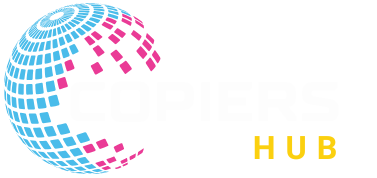How to Extend the Life of Your Office Printer: 7 Expert Tips
Printers and copiers are essential tools in every Australian office — but frequent breakdowns, costly repairs, and premature replacements can quickly eat into your business budget. The good news? With the right care and maintenance, you can significantly extend the life of your office printer and save on long-term costs.
Extend the Life of Your Office Printer
At CopiersHub.com, we’ve helped thousands of Australian businesses keep their printers running smoothly with genuine parts, affordable toner, and expert support. Here are 7 simple tips to help you get the most out of your machine:
1. Use Genuine Toner and Ink
Always opt for genuine or high-quality compatible toner cartridges. Cheap, low-grade ink can clog printheads, damage components, and produce poor-quality prints. At CopiersHub, we supply premium toner at competitive prices, shipped across Australia.
2. Keep It Clean
Dust, paper debris, and toner residue can build up inside the printer and cause jams or streaks. Regularly wipe down external surfaces, and clean internal parts such as rollers and trays using a soft, lint-free cloth.
3. Perform Regular Maintenance
Follow your printer’s maintenance schedule. Replace worn parts such as fuser units, drum kits, and rollers before they fail. You’ll find a full range of OEM and compatible replacement parts at CopiersHub.com.au.
4 . Avoid Overloading Paper Trays
. Avoid Overloading Paper Trays
Putting too much paper in the tray or using the wrong type can lead to jams and wear down internal parts. Always use the recommended paper weight and type for your specific printer model.
5. Keep Your Printer in a Cool, Dry Place
Humidity and extreme heat can affect print quality and damage sensitive components. Place your printer in a well-ventilated area, away from direct sunlight or air vents.
6. Turn It Off When Not in Use
Printers left on 24/7 experience more wear and power usage. Turning off the machine after business hours helps reduce unnecessary strain on the hardware.
7. Update Firmware and Drivers
Keeping your printer’s firmware and drivers up to date helps prevent compatibility issues and performance lags. Manufacturers often release updates to fix bugs and improve efficiency.
Need Printer Parts or Supplies in Australia?
At CopiersHub.com, we stock a wide selection of copier parts, maintenance kits, and toner cartridges compatible with top brands like HP, Canon, Kyocera, Brother, and Ricoh. Whether you’re a small business, school, or corporate office, we’re here to keep your equipment running at peak performance, with fast Australia-wide delivery.
Don’t wait for a breakdown.
Browse our product range today or contact our team for expert advice on keeping your printer in top shape.
CopiersHub.com – Your Trusted Source for Printer Parts & Supplies in Australia.